
Plugin Issues: Why Won’t Prowritingaid Plugin Work with Microsoft Office?
If you’re facing trouble with the Prowritingaid plugin not working in Microsoft Office, you’re not alone. This article delves into the common plugin issues users encounter and offers potential solutions to get your writing-enhancement tool up and running seamlessly within Microsoft Office.
Does Prowritingaid Access Your Documents? Privacy Clarified
Does #Prowritingaid have access to your documents? Privacy concerns clarified. Find out what the popular writing tool claims and how it ensures data safety. Stay informed and protect your valuable content. #writingtools #dataprivacy

Beyond Grammar: Understanding How Hemingway App Assesses Text
In the realm of writing, grammar is just one piece of the puzzle. Enter Hemingway App, a powerful tool that goes beyond grammar to assess your text’s readability and clarity. This article delves into how this handy app works and why it’s a must-have for every writer seeking to enhance their craft.
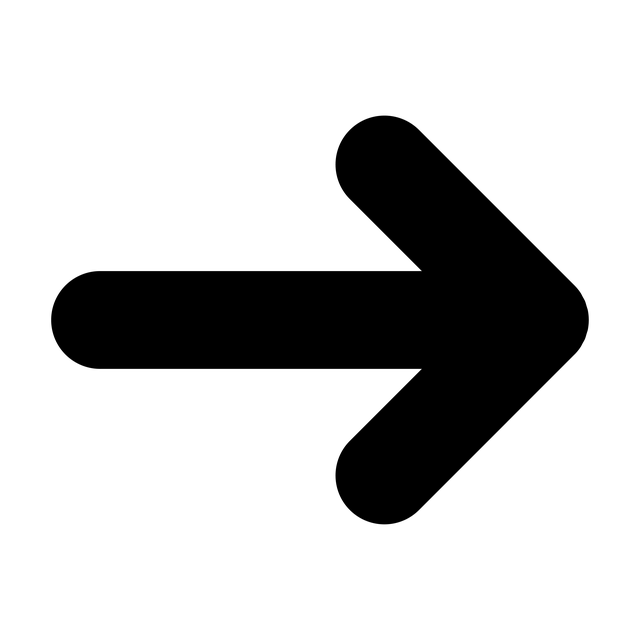
Mistakes Happen! Learn How to Undo in Grammarly with Quick and Easy Steps
Mistakes happen to the best of us, but Grammarly has got your back! Learn how to undo those errors effortlessly with these quick and easy steps. Say goodbye to grammar blunders and hello to polished writing!

Undo Made Easy: How to Undo Changes in Prowritingaid
Undo Made Easy: How to Undo Changes in Prowritingaid
Navigating through Prowritingaid can be effortless, especially when it comes to undoing changes. With a few simple steps, you can easily revert back to your original text. Read on to discover the quick and hassle-free process of undoing changes in Prowritingaid.
Guide to Purchase: How to Buy Hemingway App for Ultimate Editing
With its powerful editing features, Hemingway App is a must-have tool for writers. But how do you buy it? This guide will walk you through the easy steps to purchase and make the most of this ultimate editing app.

Disable Distractions: How to Disable Prowritingaid Temporarily
Are you finding it hard to focus on your writing with the constant pop-ups from Prowritingaid? Don’t worry, there’s a solution! In this article, we’ll show you how to temporarily disable Prowritingaid so you can concentrate on your work without any distractions. Stay tuned!
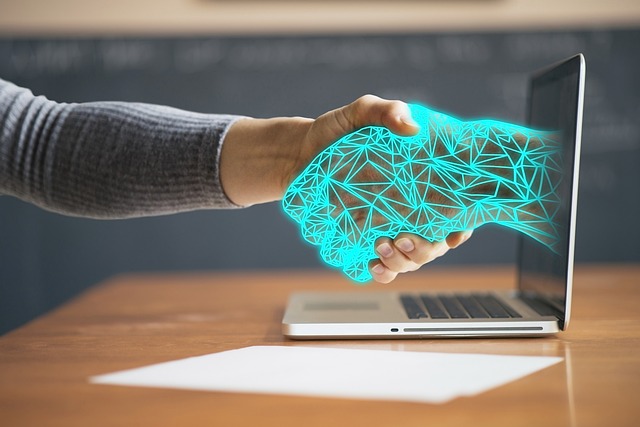
Office 365 Integration: How to Get Prowritingaid to Work with Office 365
Are you a user of Office 365 and want to enhance your writing experience? Look no further! In this article, we will guide you on how to seamlessly integrate ProWritingAid with Office 365, allowing you to improve your writing skills effortlessly.

Word Wizard or Dud? Is Hemingway App Good for Your Writing?
The Hemingway App is a popular tool that claims to enhance your writing. But is it all it’s cracked up to be? This article explores the pros and cons of using the app, highlighting its useful features while also questioning its ability to truly capture the essence of good writing.
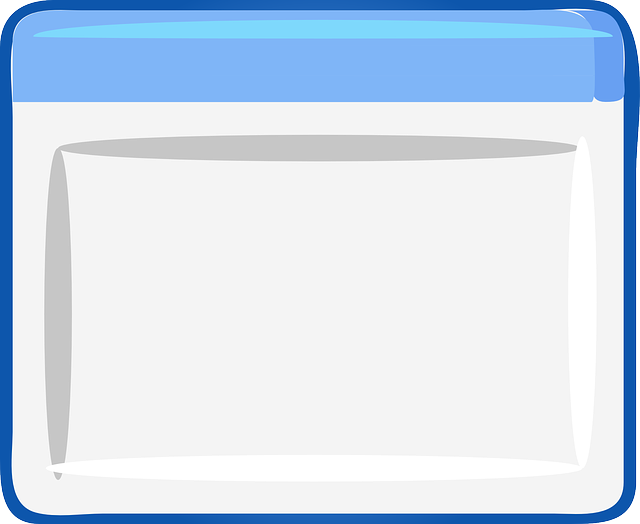
Grammarly vs Microsoft Editor: An In-Depth Comparison of Writing Powerhouses
In the world of writing assistants, two powerhouses dominate the market: Grammarly and Microsoft Editor. Both promise to enhance your writing, but which one is truly superior? In this in-depth comparison, we examine their features, accuracy, and usability to help you make an informed decision.

Battle of the Writing Titans: Hemingway vs Grammarly – Uncover the Differences!
Are you a writer caught in the battleground between Hemingway and Grammarly? Find out the contrasting styles and approaches of these two writing titans, and learn how to harness the best of both worlds for your own literary masterpiece.

How to Use Prowritingaid Effectively for Polished Writing
Are you looking for a way to take your writing to the next level? Look no further than ProWritingAid! In this article, we’ll discuss how to use ProWritingAid effectively, from its powerful grammar and style suggestions to its plagiarism checker. With ProWritingAid, your writing will shine like never before!

Step-by-Step Guide: How to Paraphrase Using Grammarly Effectively
Paraphrasing is an essential skill for any writer, but it can be challenging. Luckily, Grammarly can help make the process easier and more effective. In this step-by-step guide, we’ll explore how to use Grammarly to paraphrase effectively, ensuring your writing is original and engaging.

Mac Users Rejoice: Does Prowritingaid Work on Mac?
Mac users can now rejoice as ProWritingAid, the popular writing and editing tool, is now available on Mac. This efficient tool helps writers improve their writing by checking grammar, punctuation, and style errors, enhancing the overall quality of their work. With its user-friendly interface and advanced features, Mac users can now harness the power of ProWritingAid for an elevated writing experience.
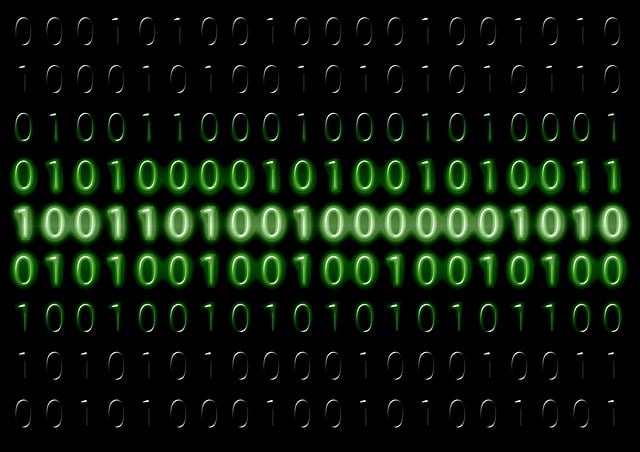
Mastering Paraphrasing: How to Paraphrase on Grammarly Like a Pro!
Paraphrasing is a crucial skill for effective writing, and Grammarly can help you become a pro at it. By understanding its features and tips, you’ll be able to confidently rephrase content while maintaining the intended meaning. In this article, we’ll guide you through mastering paraphrasing on Grammarly like a pro!

Precision Matters: How Accurate Is Hemingway App for Editing?
Precision Matters: How Accurate Is Hemingway App for Editing?
The Hemingway App claims to be a reliable tool for enhancing our writing. But does it live up to its promises? In this article, we will explore the effectiveness of this editing tool and determine its accuracy in improving our writing skills.
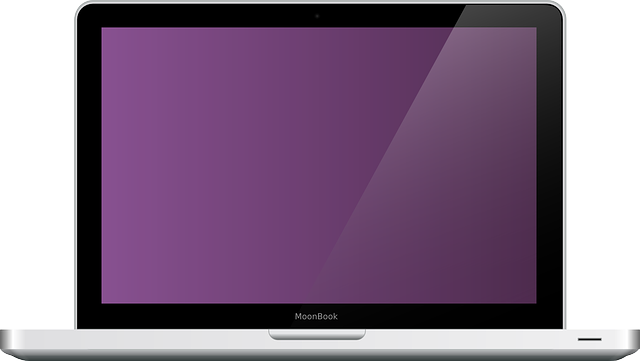
Prowritingaid for Mac: Unlocking the Full Potential
Are you a Mac user seeking a powerful writing tool? Look no further! Prowritingaid for Mac is here to unlock your full writing potential. With its incredible features and intuitive interface, you can effortlessly improve your writing skills. Say goodbye to grammar and spelling mistakes, cumbersome style issues, and wordiness. Prowritingaid for Mac is the ultimate writing companion you’ve been waiting for.

The Ultimate Test: How to Evaluate Your Writing with Hemingway App
Are you struggling to improve your writing? Look no further than Hemingway App. This tool analyzes your writing and provides invaluable feedback on readability, sentence structure, and more. Discover how to evaluate your writing like a pro with this ultimate test.

Writer vs Grammarly: A Head-to-Head Battle for Writing Perfection
In today’s digital age, writing has become an integral part of our daily communication. But when it comes to crafting impeccable prose, writers are often faced with the dilemma of whether to rely solely on their skills or seek assistance from tools like Grammarly. In this head-to-head battle, we will explore the strengths and weaknesses of both, shedding light on the eternal struggle between man and machine for writing perfection.
