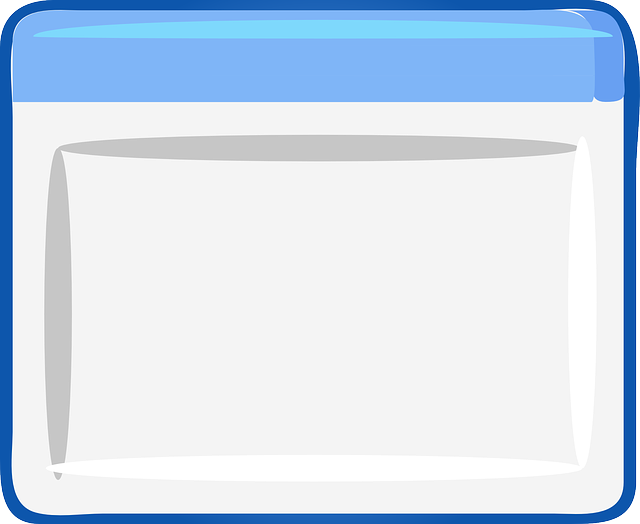In today’s digital age, where clear and effective communication is a necessity, the battle of writing powerhouses rages on. Two giants of the editing world, Grammarly and Microsoft Editor, have emerged as frontrunners in the quest to help writers polish their work to perfection. But which one truly reigns supreme? In this in-depth comparison, we’ll delve into the features, strengths, and weaknesses of both Grammarly and Microsoft Editor, arming you with the knowledge to make an informed choice. Get ready to embark on a journey into the world of writing assistance as we dissect these formidable tools and discover which one is the ultimate champion of the grammar and spelling realm.
Contents
- Grammarly vs Microsoft Editor: An In-Depth Comparison of Writing Powerhouses
- 1. Introducing Grammarly and Microsoft Editor: A Brief Overview
- 2. Grammarly’s Writing Assistance: Unparalleled Proofreading and Grammatical Support
- 3. Microsoft Editor’s Advanced Spellcheck and Grammar Correction: A Rival to Grammarly?
- 4. User-Friendly Interface: Exploring the Ease of Integration and User Experience
- 5. Customization and Flexibility: Tailoring Writing Suggestions to Your Unique Style
- 6. Plagiarism Detection: Grammarly’s Robust Scanning vs Microsoft Editor’s Limitations
- 7. Compatibility and Pricing: Which Platform Offers the Best Value for Your Money?
- 8. The Verdict: Choosing the Ideal Writing Assistant for Your Specific Needs
- Frequently Asked Questions
- In Retrospect
Grammarly vs Microsoft Editor: An In-Depth Comparison of Writing Powerhouses
Both Grammarly and Microsoft Editor are powerful tools that aim to enhance your writing skills and help you produce error-free content. Let’s dive into a detailed comparison of these two writing powerhouses to understand their features, strengths, and differences.
1. Features:
- Grammarly: Known for its robust grammar and spelling checks, Grammarly analyzes your text in real-time. It offers advanced features like vocabulary enhancements, genre-specific writing style suggestions, and tone adjustments. Additionally, it provides a plagiarism checker to ensure originality.
- Microsoft Editor: Integrated with various Microsoft products, Microsoft Editor offers a comprehensive suite of writing tools. It provides suggestions for grammar, spelling, and conciseness, along with intelligent insights to improve clarity and readability. It also has language translation capabilities.
2. Compatibility:
When it comes to compatibility, both Grammarly and Microsoft Editor offer various options:
- Grammarly: It seamlessly integrates with popular web browsers, such as Chrome, Firefox, Safari, and Edge. You can also use Grammarly through its web application or install its native desktop application for Microsoft Word and Outlook.
- Microsoft Editor: As a part of Microsoft’s suite of products, it integrates with Microsoft Word and Outlook by default. However, it also provides extensions for popular web browsers, allowing you to use it while writing online.
1. Introducing Grammarly and Microsoft Editor: A Brief Overview
Grammarly and Microsoft Editor are two powerful tools that can revolutionize your writing experience. Both aim to enhance your writing skills and make your content more polished and error-free. Let’s take a closer look at what these tools have to offer.
1. Grammarly:
With Grammarly, you can bid farewell to embarrassing typos, grammar mistakes, and punctuation errors. This remarkable tool serves as your virtual writing assistant, providing real-time suggestions and corrective measures as you write. Grammarly’s AI-powered algorithms analyze your text for hundreds of grammatical rules, ensuring that your writing is top-notch. Not only does it highlight spelling and grammar mistakes, but it also suggests vocabulary enhancements, more impactful word choices, and even tone adjustments. The user-friendly interface seamlessly integrates with popular browsers, operating systems, and writing platforms, making it incredibly convenient to use. Moreover, Grammarly’s premium version offers advanced features, including genre-specific writing style suggestions and plagiarism detection, taking your writing to the next level.
2. Microsoft Editor:
Microsoft Editor is another incredible writing tool that offers an array of features to enhance your writing skills. With an easy-to-use interface, it provides suggestions for grammar, spelling, style, clarity, and conciseness. Microsoft Editor is integrated within Microsoft Office Suite, ensuring a seamless writing experience across Word, Outlook, and PowerPoint. Its comprehensive grammar suggestions and contextual spell-checkers make it an indispensable tool for students, professionals, and anyone looking to improve their writing. Additionally, Microsoft Editor’s advanced AI capabilities enable it to adapt to your personal writing style over time, providing tailored suggestions and corrections. Whether you’re writing a document, composing an email, or crafting a presentation, Microsoft Editor is there to help you deliver error-free and impactful content.
In a nutshell, both Grammarly and Microsoft Editor offer powerful features to improve your writing, making it more accurate, concise, and professional. Whether you’re an academic, a blogger, or simply someone who wants to enhance their writing skills, these tools are essential companions that will transform the way you express yourself in writing. So, why settle for anything less when these intelligent virtual editors are just a click away? Give them a try and witness the remarkable difference it makes in your writing.
2. Grammarly’s Writing Assistance: Unparalleled Proofreading and Grammatical Support
Grammarly’s Writing Assistance feature sets it apart from other proofreading tools, providing users with unparalleled proofreading and grammatical support. With its advanced algorithm and extensive database, Grammarly goes beyond basic grammar checks, helping writers elevate their writing to a whole new level.
Utilizing this feature, users can easily identify minor grammatical errors, punctuation mistakes, and typos that may go unnoticed even by seasoned writers. The real-time suggestions provided by Grammarly help in improving sentence structure, enhancing readability, and ensuring the overall coherence of the content. Whether you are writing a professional email, an essay, or even a social media post, Grammarly’s Writing Assistance feature guarantees error-free writing every time.
Additionally, Grammarly offers helpful insights through its clarity and engagement suggestions. The tool identifies wordy and complex sentences and suggests concise alternatives. It also flags passive voice usage, empowering writers to make their content more engaging and active. The comprehensive nature of Grammarly’s Writing Assistance feature allows users to focus on crafting their message without worrying about grammar mistakes. Moreover, it offers an effortless experience with its user-friendly interface and seamless integration with various writing platforms like Microsoft Word and Google Docs. In summary, Grammarly’s Writing Assistance feature is an invaluable tool for any writer or content creator, enhancing their writing with its unparalleled proofreading and grammatical support.
3. Microsoft Editor’s Advanced Spellcheck and Grammar Correction: A Rival to Grammarly?
Microsoft Editor’s Advanced Spellcheck and Grammar Correction is a powerful tool that has gained considerable attention as a potential rival to Grammarly. With an array of advanced features and seamless integration across Microsoft platforms, it promises to enhance your writing experience like never before.
One of the standout features of Microsoft Editor is its unparalleled accuracy in detecting spelling mistakes and grammatical errors. By using artificial intelligence and machine learning, it offers highly precise suggestions to improve the quality of your writing. Whether it’s a missing comma, an incorrect verb tense, or an awkward sentence structure, Microsoft Editor’s extensive library of rules ensures that your content is error-free and flows smoothly. Moreover, its integration with popular browsers and Microsoft Office applications ensures that you receive real-time suggestions and corrections as you write.
In addition to its exceptional grammar correction capabilities, Microsoft Editor also boasts an impressive array of advanced writing tools. It offers detailed explanations for grammar and style suggestions, allowing you to understand and learn from your mistakes. You can also customize the suggestions based on your preferred writing style, ensuring that your unique voice shines through. Furthermore, Microsoft Editor provides robust vocabulary suggestions and synonym recommendations, enhancing your language repertoire and helping you express your ideas with precision. With its user-friendly interface and comprehensive suite of features, Microsoft Editor is undoubtedly a compelling contender in the world of grammar and spellcheck tools.
4. User-Friendly Interface: Exploring the Ease of Integration and User Experience
The user-friendly interface of our product prioritizes seamless integration and an exceptional user experience. Designed with simplicity in mind, our interface ensures that users can navigate effortlessly through various features and functions. With its intuitive layout and clear labeling, even new users will find our product easy to understand and operate.
One of the key elements that make our user interface stand out is its flexibility. The interface can be customized to suit individual preferences, allowing users to arrange and access the most frequently used features with ease. Whether it’s repositioning a toolbar, adjusting the font size, or changing the color scheme, our interface puts the user in control. This adaptability ensures that each user can create a personalized working environment, leading to increased productivity and satisfaction. Moreover, our interface also supports multi-platform integration, enabling a smooth transition between different devices and operating systems.
In addition to its flexibility, our user-friendly interface also incorporates a range of powerful and time-saving features. From context-sensitive menus that provide relevant options based on the user’s current task, to drag-and-drop functionality that simplifies complex workflows, our interface aims to streamline user interactions. Furthermore, our product offers an extensive library of keyboard shortcuts, allowing experienced users to navigate and perform tasks efficiently. With a clean and organized layout, our interface minimizes distractions, ensuring that users can focus on their work and achieve optimal results.
5. Customization and Flexibility: Tailoring Writing Suggestions to Your Unique Style
When it comes to writing, everyone has their own unique style and voice. That’s why we believe in the importance of customization and flexibility when it comes to writing suggestions. Our goal is to provide you with personalized recommendations that will enhance your writing, while still maintaining your unique style.
With our advanced technology and algorithms, our writing suggestions go beyond generic grammar and spelling corrections. We take into account your specific writing style, tone, and even your audience. Whether you’re a professional writer, a student, or someone who simply enjoys writing as a hobby, our suggestions are tailored to meet your individual needs.
- Style: Our writing suggestions are designed to help you develop your own unique writing style. We analyze your existing writing patterns and make recommendations that align with your preferred tone and voice.
- Tone: We understand that tone plays a crucial role in communication. That’s why our suggestions consider your desired tone – whether it’s formal, informal, professional, or conversational – to ensure that your writing resonates with your intended audience.
- Audience: Whether you’re writing for academia, business, or personal purposes, we take your target audience into account. Our suggestions help you adapt your writing to suit the needs and expectations of your readers.
6. Plagiarism Detection: Grammarly’s Robust Scanning vs Microsoft Editor’s Limitations
Plagiarism is a grave concern in academia and professional writing, requiring advanced tools to detect and eliminate any trace of copied content. When it comes to plagiarism detection, Grammarly’s robust scanning offers an unparalleled level of accuracy and efficiency compared to Microsoft Editor’s limitations.
Grammarly’s plagiarism detection algorithm employs state-of-the-art technology that thoroughly checks your text against an extensive database, ensuring the originality and authenticity of your work. It scans not only webpages but also a huge collection of academic journals, books, and publications, providing a comprehensive analysis of your text’s uniqueness. With its user-friendly interface, Grammarly highlights and indicates any potential plagiarism, clearly displaying the source of the matched text. Its innovative approach allows you to easily identify and address any instances of unintentional plagiarism, ensuring your work holds its integrity and meets the highest standards.
On the other hand, Microsoft Editor’s plagiarism detection capabilities are limited and often fall short in accuracy and depth. While it performs basic checks against popular search engines, it fails to analyze academic sources or scrutinize substantial repositories. Consequently, Microsoft Editor may overlook potential instances of plagiarism or provide erroneous results, risking the credibility of your work. Its limited scanning capability can make it difficult to pinpoint the exact source or compare the matched content, leading to potential confusion and oversight.
In conclusion, when it comes to plagiarism detection, Grammarly’s robust scanning excels above and beyond Microsoft Editor’s limitations. With an extensive database and a user-friendly interface, Grammarly ensures your work remains original, credible, and free from any unintentional plagiarism. Elevate your writing and trust Grammarly’s unparalleled accuracy to protect your content’s integrity.
7. Compatibility and Pricing: Which Platform Offers the Best Value for Your Money?
When it comes to choosing a platform for your needs, compatibility and pricing are two crucial factors that can have a significant impact on the overall value you get for your money. Let’s delve into these aspects to help you make an informed decision:
Compatibility:
- Device compatibility: Before making a choice, consider the devices you plan to use the platform on. Whether you’re using a laptop, tablet, or smartphone, it’s essential to ensure that the platform is compatible with your preferred devices.
- Operating system compatibility: Different platforms cater to different operating systems. If you primarily use Windows, iOS, or Android, make sure the platform supports your preferred operating system to avoid any compatibility issues.
Pricing:
- Free options: Some platforms offer basic plans for free, allowing you to get a taste of their services before committing. This can be an excellent option if you’re on a tight budget or just starting out.
- Paid plans: If you require advanced features or additional storage, paid plans are worth considering. Evaluate the pricing structures of different platforms and choose one that aligns with your budget while providing the necessary features you need.
Ultimately, the platform that offers the best value for your money is the one that suits your compatibility requirements and fits within your desired price range. Take your time to compare options, read customer reviews, and consider the long-term benefits to make an informed choice.
8. The Verdict: Choosing the Ideal Writing Assistant for Your Specific Needs
After considering all the features and benefits of various writing assistants, it’s time to reveal the verdict on choosing the perfect one for your specific needs. Remember, no two writing assistants are the same, and the best one for you depends on your requirements, preferences, and goals. Here are some factors to consider before making your final decision:
- Writing Style: Different writing assistants excel in different styles, whether it’s academic, creative, technical, or professional. Look for a writing assistant that aligns with your specific writing style to ensure the best results.
- Supported Platforms: Check if the writing assistant is compatible with the platforms you frequently use, such as Word processors, web browsers, or mobile apps. Compatibility ensures seamless integration and ease of use.
- Language Support: If you require assistance in languages other than English, make sure the writing assistant supports multilingual capabilities. This feature is essential for accurate grammar and spell checking across various languages.
- Additional Features: Some writing assistants offer advanced features like plagiarism detection, readability analysis, and vocabulary enhancement. Consider these additional features if they are crucial for your writing projects.
By assessing these factors, you can make an informed decision and choose the ideal writing assistant that caters to your specific needs. Remember to try out the available free trials or demos to get a firsthand experience before committing to a subscription. With the right writing assistant by your side, you’ll be equipped to write with confidence and efficiency, no matter the task at hand.
Frequently Asked Questions
Q: What is Grammarly and Microsoft Editor?
A: Grammarly and Microsoft Editor are both powerful tools designed to help improve writing through grammar, punctuation, and spelling correction, as well as providing suggestions for enhanced clarity and style. Grammarly is an independent writing assistant available as a web application, browser extension, and standalone software, while Microsoft Editor is integrated into Microsoft Office Suite, including Word, Outlook, and other Microsoft products.
Q: How does Grammarly compare to Microsoft Editor?
A: Grammarly and Microsoft Editor share similar features, but there are some notable differences in terms of functionality and user experience. Grammarly offers more comprehensive and advanced suggestions, helping writers improve their work by providing explanations and examples. On the other hand, Microsoft Editor delivers a more integrated experience within Microsoft Office applications, allowing users to write with real-time suggestions and even provides AI-powered writing suggestions for better clarity and conciseness.
Q: Which tool offers a more extensive grammar and spelling check?
A: Both Grammarly and Microsoft Editor excel in their grammar and spelling check capabilities. However, Grammarly tends to offer a wider range of suggestions with its more advanced algorithm, covering complex grammatical errors and providing explanations of the corrections made. Microsoft Editor, while still effective, focuses more on basic grammar and spelling checks, making it an excellent tool for casual writers.
Q: Which tool provides better style and clarity enhancements?
A: Grammarly shines when it comes to style and clarity enhancements. Its advanced algorithms provide in-depth suggestions for sentence structure improvements, vocabulary enhancements, and overall writing style enhancements. Microsoft Editor offers similar style suggestions but focuses more on clarity and conciseness. Both tools provide valuable insights, but Grammarly tends to provide a more extensive range of style enhancements.
Q: Can these tools improve non-native English writing?
A: Yes, both Grammarly and Microsoft Editor can be highly beneficial for non-native English writers. With their grammar and spelling correction capabilities along with their style suggestions, these tools can help non-native writers improve their English proficiency. Grammarly, specifically, offers a feature that detects and adapts to a writer’s preferred English dialect, making it a versatile tool for learning and enhancing language skills.
Q: Are there any limitations or drawbacks with these tools?
A: While Grammarly and Microsoft Editor are powerful writing tools, they do have a few limitations. Grammarly’s extensive features are mostly available with the premium subscription, limiting some advanced suggestions to free users. Additionally, both tools may occasionally provide suggestions that may not be suitable for specific types of writing, such as creative or technical content. However, these limitations are relatively minor compared to the overall benefits these tools offer.
Q: Which tool is more suitable for professional writers or business use?
A: For professional writers or business use, both Grammarly and Microsoft Editor have their advantages. Grammarly’s extensive features, advanced suggestions, and comprehensive writing insights make it an excellent choice for professional writers aiming for high-quality and error-free content. On the other hand, Microsoft Editor’s seamless integration within Microsoft Office products gives it an edge for business use, as it allows users to review and enhance their writing directly in Word and Outlook, where most professionals work.
Q: Is one tool better than the other overall?
A: Choosing between Grammarly and Microsoft Editor ultimately depends on individual preferences and specific writing needs. Grammarly’s autonomous nature and wider range of suggestions may make it more appealing for users seeking in-depth writing assistance, while Microsoft Editor’s integration with Microsoft Office Suite provides a seamless and native writing experience. Both tools are highly effective in improving writing quality, so it’s advisable to consider the specific requirements before making a decision.
In Retrospect
In conclusion, both Grammarly and Microsoft Editor are powerful writing tools that excel in different areas. Consider your writing needs and preferences before choosing the one that suits you best.