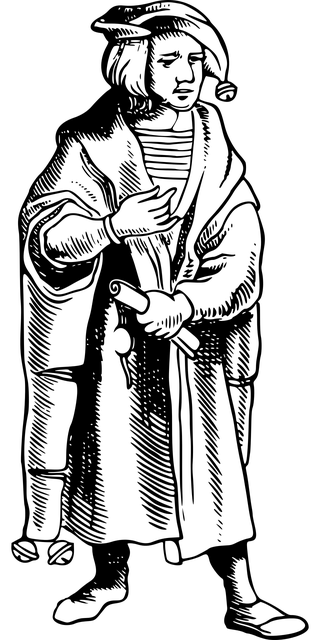Are you tired of battling writer’s block and grappling with endless editing? Well, look no further because there is a dynamic duo in the world of writing that can revolutionize your writing process. Introducing Scrivener and Prowritingaid, the perfect writing partners for all your literary endeavors. Whether you are a budding novelist, a student grappling with essays, or a professional writer juggling multiple projects, these powerful tools offer a seamless and intuitive experience that will elevate your writing game to new heights. In this article, we will delve into the wonders of Scrivener and Prowritingaid, exploring how this dream team can transform your writing into a polished piece of art. Prepare to bid farewell to your writing woes and unlock your true potential as a wordsmith.
Contents
- Understanding the Synergy Between Scrivener and Prowritingaid
- Enhancing Your Writing Process: How Scrivener and Prowritingaid Complement Each Other
- Maximizing Efficiency and Organization: Scrivener’s Features for Seamless Writing
- Improving Writing Quality: Harnessing Prowritingaid’s Powerful Editing Tools
- Streamlining Your Editing Process: Integrating Prowritingaid with Scrivener
- The Perfect Combination: How Scrivener and Prowritingaid Can Transform Your Writing Experience
- Integrating Scrivener and Prowritingaid: Step-by-Step Guide for Optimal Results
- Frequently Asked Questions
- To Wrap It Up
Understanding the Synergy Between Scrivener and Prowritingaid
Scrivener and Prowritingaid are undeniably a match made in writing heaven. The seamless integration between these two powerful tools offers writers a collaborative and enhanced writing experience. With their combined capabilities, users can unleash their full potential and elevate their writing to new heights.
One of the key benefits of using Scrivener and Prowritingaid together is the ease of editing and refining your work. Prowritingaid’s comprehensive analysis of grammar, spelling, style, and readability complements Scrivener’s robust writing and organizing features. By running Prowritingaid’s detailed reports on your Scrivener project, you can effortlessly identify areas for improvement and fine-tune your writing to perfection. With just a few clicks, Prowritingaid provides suggestions to enhance your prose, ensuring it is clear, concise, and engaging.
The dynamic duo of Scrivener and Prowritingaid also excels in boosting productivity. Scrivener’s flexible writing environment, where you can break down your work into manageable sections, combined with Prowritingaid’s real-time analysis, allows you to stay focused and efficient. Gone are the days of switching between different applications. With this synergy, you can seamlessly create, edit, and polish your masterpiece without ever leaving the Scrivener interface. Both tools offer customizable features, empowering writers to tailor the writing environment and analysis according to their unique preferences. Together, Scrivener and Prowritingaid not only amplify your writing skills but also streamline your workflow, saving you valuable time and energy. Say goodbye to tedious editing and hello to a seamless writing journey.
Enhancing Your Writing Process: How Scrivener and Prowritingaid Complement Each Other
When it comes to improving your writing process, there are two standout tools that complement each other seamlessly: Scrivener and ProWritingAid. Together, they offer a comprehensive solution for enhancing your writing skills, making your work more polished, and easing the entire writing journey.
Scrivener, a powerful word-processing software, provides a versatile environment for organizing, structuring, and writing your content. Its user-friendly interface allows you to break your project into manageable sections, making it ideal for large writing projects such as novels, research papers, or screenplays. With Scrivener, you can build an outline, organize your ideas, and easily navigate between different sections of your work. The software also enables you to set writing goals, track your progress, and even create character sheets or plot boards to keep your story elements coherent and engaging.
Complementing Scrivener, ProWritingAid is an intelligent writing assistant that helps you refine and polish your content. It analyzes your writing for grammar, spelling, punctuation, style, and readability errors, providing real-time suggestions for improvement. With ProWritingAid, you can effortlessly enhance the clarity and coherence of your sentences, strengthen your vocabulary, and eliminate pesky grammar mistakes, allowing your ideas to shine through effectively. Its integration with Scrivener allows you to seamlessly transfer your content for advanced analysis, ensuring that you create high-quality, error-free writing that captivates your readers.
Maximizing Efficiency and Organization: Scrivener’s Features for Seamless Writing
In today’s fast-paced digital world, it’s essential to find tools that can help streamline our writing process and maximize efficiency. Look no further than Scrivener, the ultimate writing software that offers a plethora of features for seamless writing. With its user-friendly interface and powerful functions, Scrivener is every writer’s dream come true.
One of the standout features of Scrivener is its ability to keep all your writing organized in one place. Gone are the days of scattered notes and multiple document windows. With Scrivener, you can create a centralized project that contains all your research, outlines, character profiles, and even snippets of inspiration. Its unique Binder system allows you to easily navigate through your work, making it a breeze to find and access everything you need.
- Organize your writing into chapters, scenes, or sections effortlessly.
- Create and manage character sketches, plot outlines, and research material within your project.
- Keep track of your progress with customizable word count targets and progress bars.
- Easily rearrange your work by dragging and dropping sections in the Binder.
Another remarkable feature of Scrivener is its distraction-free writing mode, aptly named “Composition Mode.” Say goodbye to distractions and immerse yourself in your writing. By entering Composition Mode, you can focus solely on putting words on the page, while the rest of your project fades into the background, ensuring uninterrupted concentration.
With its array of tools and functionalities designed specifically for writers, Scrivener is the ultimate companion for anyone looking to maximize their efficiency, stay organized, and focus on the art of writing itself. Whether you’re a novelist, blogger, or academic writer, Scrivener provides the perfect blend of functionality and simplicity, allowing you to unleash your creativity and bring your ideas to life.
Improving Writing Quality: Harnessing Prowritingaid’s Powerful Editing Tools
Are you tired of struggling with writing errors and inconsistencies? Look no further! With Prowritingaid’s advanced editing tools, you can take your writing to the next level. Whether you’re a student, a blogger, or a professional writer, Prowritingaid offers a wide range of features to help you polish your work effortlessly.
One of the standout features of Prowritingaid is its comprehensive grammar checker, which analyzes your text for grammatical mistakes, punctuation errors, and even contextual inconsistencies. This ensures that every sentence you write is structurally sound and free of embarrassing typos. Additionally, the software provides detailed explanations and suggestions to help you understand and correct the issues at hand. It’s like having a personal writing assistant at your fingertips!
- Style Check: Prowritingaid’s style check feature reviews your writing for overused words, clichés, and repetitive sentence structures. It helps you enhance your writing’s clarity and readability by suggesting alternative phrasing and more concise expressions.
- Word Explorer: Need to find the perfect word? The Word Explorer tool assists you in expanding your vocabulary by offering a vast array of synonyms and contextual examples to choose from. Say goodbye to repetitive language and hello to eloquent writing.
- Consistency Checker: Maintaining consistency throughout your writing is key. With this tool, you can effortlessly ensure consistent spelling, hyphenation, and capitalization across your documents, contributing to a more professional and polished final piece.
Prowritingaid is revolutionizing the way writers approach their craft. By harnessing the power of its editing tools, you’ll find yourself producing high-quality writing that captivates your audience and leaves a lasting impression. Don’t let writing errors hold you back; take advantage of Prowritingaid’s capabilities and elevate your writing to new heights.
Streamlining Your Editing Process: Integrating Prowritingaid with Scrivener
When it comes to streamlining your editing process, there’s no better tool combination than integrating Prowritingaid with Scrivener. Prowritingaid is a powerful online writing assistant that helps you improve your writing by offering real-time suggestions for grammar, spelling, style, and clarity. On the other hand, Scrivener is a versatile writing software that allows you to organize and structure your writing projects seamlessly. By combining these two tools, you’ll be able to take your editing to the next level.
Integrating Prowritingaid with Scrivener offers a seamless editing experience. With just a few clicks, you can utilize Prowritingaid’s extensive features within your Scrivener project. This integration allows you to access Prowritingaid’s suggestions, reports, and analysis without ever leaving your Scrivener environment. Whether you’re working on a novel, screenplay, or research paper, this integration will save you time and effort.
With Prowritingaid’s suggestions and real-time reports directly integrated into Scrivener, you can catch potential mistakes and enhance your writing on-the-go. From grammar and style to repetitiveness and readability, Prowritingaid’s comprehensive analysis will help you polish your work to perfection. Say goodbye to those painstaking manual edits and spend more time focusing on your creative process. By using Prowritingaid and Scrivener together, you can achieve a more efficient and refined editing process.
So, if you’re ready to streamline your editing process, consider integrating Prowritingaid with Scrivener. Take advantage of Prowritingaid’s powerful writing improvement suggestions and combine them with Scrivener’s organizational prowess. You’ll elevate your editing game and produce polished, professional writing in no time.
The Perfect Combination: How Scrivener and Prowritingaid Can Transform Your Writing Experience
If you’re an avid writer, you know the struggle of creating well-structured and error-free content. Luckily, with the perfect combination of Scrivener and Prowritingaid, your writing experience is about to reach new heights. Scrivener, a powerful writing software, offers a range of features that allow you to organize your thoughts, research, and drafts all in one place. Its intuitive interface and customizable layout make it easy to stay focused and productive, while its document and project management features ensure you never lose track of your progress.
But Scrivener becomes even more formidable when paired with Prowritingaid, an advanced writing analysis tool that helps you polish your work to perfection. Writing is not just about conveying ideas; it’s about conveying them effectively. Prowritingaid analyzes your writing style, grammar, spelling, punctuation, and more, providing insightful suggestions and improvements. With the click of a button, you can instantly find and correct mistakes, eliminate repetitive words, enhance readability, and fine-tune sentence structure, all with the aim of creating clear and engaging content.
Integrating Scrivener and Prowritingaid: Step-by-Step Guide for Optimal Results
So you’re a writer who loves using Scrivener for organizing your thoughts and ideas, but you’re also looking for a way to enhance your writing with the help of a powerful editing tool. Look no further! In this step-by-step guide, we’ll show you how to seamlessly integrate Scrivener with Prowritingaid, enabling you to achieve optimal results in your writing.
First things first, make sure you have both Scrivener and Prowritingaid installed on your device. Once you have them up and running, follow these simple steps:
1. Open your Scrivener project and navigate to the document you want to edit.
2. Export your document as a .DOCX or .RTF file, as these are the formats supported by Prowritingaid.
3. Open Prowritingaid and click on “New Document” to import your exported file.
4. Prowritingaid will analyze your document, providing you with a comprehensive report on various writing issues such as grammar, spelling, style, and readability.
5. Use the report to identify areas of improvement in your writing. Prowritingaid will give you suggestions on how to address these issues, allowing you to enhance your writing style and clarity.
6. Make the necessary revisions and changes directly in Prowritingaid’s editor.
By integrating Scrivener with Prowritingaid, you can elevate your writing to the next level. With its powerful analysis and editing capabilities, Prowritingaid acts as your virtual writing coach, helping you polish your work and produce top-quality content. So why wait? Start integrating these two fantastic tools today and experience the exciting possibilities they bring to your writing process.
Frequently Asked Questions
Q: What is Scrivener and Prowritingaid?
A: Scrivener and Prowritingaid are software tools designed to assist writers in improving their writing and enhancing their productivity.
Q: How does Scrivener help writers?
A: Scrivener is a word processing software specifically aimed at long-form writing projects like novels, screenplays, and research papers. It allows writers to organize their work into smaller sections, view research materials alongside their writing, and provides a distraction-free environment.
Q: What are the key features of Scrivener?
A: Scrivener offers features like outlining, corkboard view, split screen mode, snapshot backups, and versatile formatting options. It also provides tools for tracking progress, setting targets, and compiling the final document in various formats.
Q: How does Prowritingaid complement Scrivener?
A: Prowritingaid is an AI-powered writing assistant that analyzes the text, identifies issues, and offers suggestions for improvement. It enhances proofreading and editing capabilities by highlighting grammatical errors, improving sentence structure, checking for plagiarism, and providing style suggestions.
Q: Can Prowritingaid be used independently, without Scrivener?
A: Yes, absolutely! Prowritingaid can be used as a standalone writing enhancement tool. It integrates with popular writing applications, including word processors, online platforms, and even web browsers.
Q: How does the integration of Scrivener and Prowritingaid work?
A: Scrivener and Prowritingaid can be seamlessly integrated to leverage the strengths of both tools. Writers can export their Scrivener documents to Prowritingaid, perform comprehensive checks, receive recommendations, and effortlessly import the revised text back into Scrivener for further editing.
Q: Can Scrivener and Prowritingaid benefit professional writers?
A: Absolutely! Both tools are valuable for professional writers who seek to improve their writing process, elevate the quality of their work, and ensure adherence to grammar, style, and plagiarism guidelines.
Q: Are there any other similar writing tools available?
A: While Scrivener and Prowritingaid are popular choices, there are other alternatives like Grammarly, Hemingway Editor, and ProWritingAid’s desktop application that offer similar functionalities. The choice ultimately depends on individual preferences and specific writing needs.
Q: Are there any drawbacks to using Scrivener and Prowritingaid together?
A: Some users might find it challenging to adjust to the learning curves associated with the complex features of both tools. Additionally, while Prowritingaid offers extensive functionality, it’s important for writers to critically evaluate and adapt suggested changes according to their personal style and intention.
Q: Do Scrivener and Prowritingaid only benefit professional writers?
A: No, not at all! Scrivener and Prowritingaid can be incredibly helpful for writers of all levels, from beginners to advanced writers, as they provide valuable support in the writing process, foster productivity, and improve overall writing quality.
To Wrap It Up
In conclusion, using Scrivener and Prowritingaid together can greatly enhance your writing process, providing organization, editing tools, and overall improving the quality of your work. Give them a try and see the difference for yourself!