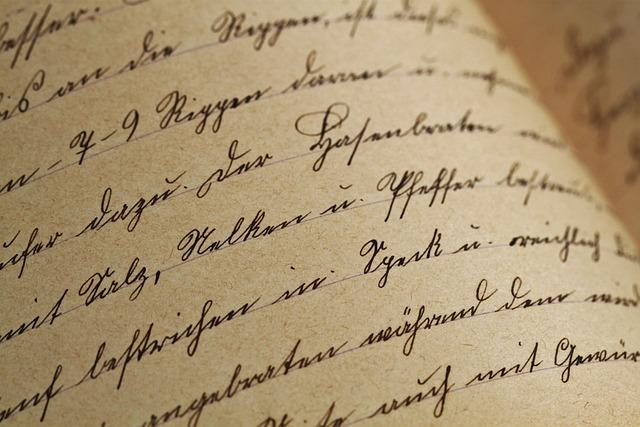Typography plays a crucial role in design, setting the tone and enhancing the overall look and feel of a project. As designers, we’re always on the lookout for tools and techniques that can help us take our typography game to the next level. One such feature that can add a touch of elegance and sophistication to your designs is font ligatures and swashes. But can you use them in Canva, one of the most popular online design platforms? Let’s dive in and find out.
Contents
- Understanding Font Ligatures and Swashes
- Exploring the Benefits of Using Ligatures in Typography
- Tips for Incorporating Font Swashes in Your Designs
- How to Access and Utilize Ligatures and Swashes in Canva
- Creating Stylish and Professional-Looking Text with Ligatures
- Maximizing the Use of Ligatures and Swashes for Visual Impact
- Customizing Typography with Ligatures and Swashes in Canva
- Frequently Asked Questions
- Final Thoughts
Understanding Font Ligatures and Swashes
Font ligatures and swashes are important features in typography that can enhance the visual appeal of text.
Ligatures are special characters that combine two or more letters into a single design. They are often used to improve the readability and aesthetics of text by reducing awkward spacing and overlap between certain letter combinations. Some common ligatures include **fi**, **fl**, and **ff**. By enabling ligatures in your font settings, you can achieve a more polished and professional look in your designs.
On the other hand, swashes are decorative extensions or flourishes that can be added to individual letters. They are typically used to add a touch of elegance and sophistication to headings, logos, or other design elements. Swashes come in various styles, from subtle curves to elaborate loops, allowing you to customize the look and feel of your text. Embracing swashes in your typography can take your design to the next level by adding flair and personality.
Exploring the Benefits of Using Ligatures in Typography
Ligatures are a fascinating aspect of typography that can truly elevate the design of text. They are characters that are formed by combining two or more letters, creating a unique and harmonious look. One of the main benefits of using ligatures is that they help improve the overall readability of text, as they eliminate awkward spacing between certain letter combinations. This can make the text flow more smoothly and effortlessly, making it more pleasant for the reader.
Additionally, ligatures can add a touch of elegance and sophistication to any design. They are often used in branding, logos, and marketing materials to give a more polished and professional look. By incorporating ligatures into your typography, you can create a more visually appealing and engaging design that stands out from the crowd. Overall, using ligatures in typography can greatly enhance the overall aesthetic and impact of your design.
Tips for Incorporating Font Swashes in Your Designs
Font swashes can add a touch of elegance and creativity to your designs. When incorporating font swashes, consider the overall aesthetic and theme of your project. It’s important to find a balance between too many swashes, which can overwhelm the design, and too few, which may not make a significant impact.
One way to effectively use font swashes is to pair them with a more simple, clean font. This creates a beautiful contrast and draws attention to the swashes. Experiment with different combinations to see what works best for your design. Additionally, don’t be afraid to customize the swashes to fit your vision – adjust the size, angle, and placement to achieve the desired effect. Embrace the versatility of font swashes and let your creativity shine through in your designs.
How to Access and Utilize Ligatures and Swashes in Canva
Are you looking to add a touch of elegance and style to your designs in Canva? One way to do this is by utilizing ligatures and swashes in your typography. Ligatures are decorative characters that connect two or more letters together, while swashes are elegant flourishes that can be added to letters for a decorative effect. Here’s how you can access and make the most of these design elements in Canva:
First, when using text in Canva, you can access ligatures and swashes by selecting a font that supports these features. Look for fonts that have “ligatures” and “swashes” in their font options. Once you have selected a font with these features, you can enable ligatures by turning on the “Ligatures” option in the text toolbar. Similarly, you can add swashes to specific letters by selecting the letter and choosing the swash option in the text toolbar. Experiment with different fonts and combinations to create visually stunning typography for your designs!
Creating Stylish and Professional-Looking Text with Ligatures
Ligatures are a typographic feature that combines two or more letters into a single character, creating a more cohesive and visually appealing text. By utilizing ligatures, you can enhance the overall look of your text and give it a more professional and stylish appearance. In addition, ligatures can also improve readability and legibility, making your text more engaging for readers.
To create stylish and professional-looking text with ligatures, consider using a font that supports this feature. Many modern fonts, especially those designed for creative and professional use, come with built-in ligatures that you can easily enable. Additionally, you can manually insert ligatures in your text using HTML codes or software tools. Experiment with different fonts and ligature styles to find the perfect combination that suits your design aesthetic. Remember, incorporating ligatures is a subtle yet impactful way to elevate the visual appeal of your text and make it stand out from the crowd.
Maximizing the Use of Ligatures and Swashes for Visual Impact
When it comes to typography, utilizing ligatures and swashes can truly elevate the visual impact of your text. Not only do these design elements add a touch of sophistication, but they also help create a more cohesive and harmonious aesthetic for your overall design.
**Here are some tips on how to maximize the use of ligatures and swashes:**
- Experiment with different ligatures to find the ones that best complement your text
- Use swashes sparingly to add emphasis to key words or phrases
- Consider the overall tone and message of your design when choosing which ligatures and swashes to incorporate
Customizing Typography with Ligatures and Swashes in Canva
Typography plays a crucial role in design, helping to set the tone and style of a piece. With Canva’s advanced features, you can take your typography to the next level by utilizing ligatures and swashes.
Ligatures are special characters that combine two or more letters into a single glyph, enhancing the overall look and readability of your text. In Canva, you can easily access ligatures by selecting a font that supports them and enabling the ligature option. Swashes, on the other hand, are decorative elements that add flair and elegance to your text. You can find swashes in select fonts in Canva’s font library, allowing you to embellish your typography with stylish flourishes and curves. Experiment with different combinations of ligatures and swashes to create unique and eye-catching designs that stand out from the crowd.
Frequently Asked Questions
Q: What are font ligatures and swashes?
A: Font ligatures are special characters that connect multiple letters to improve the flow and readability of the text. Swashes are decorative elements like flourishes or tails that can enhance the appearance of certain letters.
Q: Can I use font ligatures and swashes in Canva?
A: Yes, Canva supports font ligatures and swashes in selected fonts. You can easily activate them in the text editing panel by choosing a font that includes these features.
Q: How can font ligatures and swashes enhance my typography in Canva?
A: Font ligatures and swashes can add a touch of elegance, sophistication, and uniqueness to your typography in Canva. They can make your text stand out and give it a more polished and professional look.
Q: Are there any tips for using font ligatures and swashes effectively in Canva?
A: Be mindful of not overusing font ligatures and swashes as they can make your text look cluttered and busy. Experiment with different fonts and styles to find the right balance that complements your design.
Q: Can I customize font ligatures and swashes in Canva?
A: While Canva doesn’t currently offer advanced customization options for font ligatures and swashes, you can still achieve a customized look by choosing the right fonts and adjusting their size, color, and placement within your design.
Final Thoughts
In conclusion, utilizing font ligatures and swashes in Canva can elevate your typography and give your designs a unique and polished look.