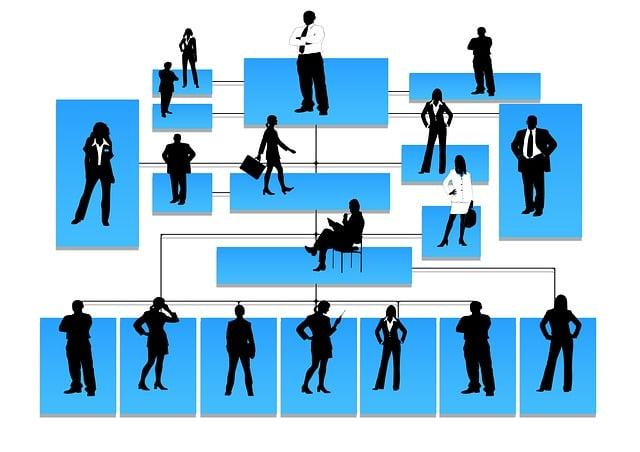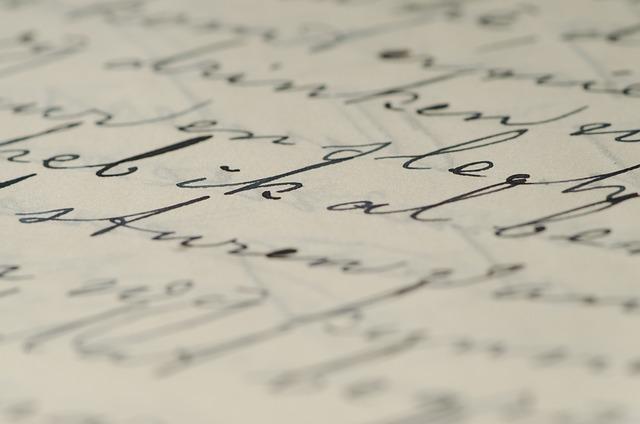Imagine trying to put together a puzzle with mismatched pieces – it just doesn’t look right. The same goes for design, especially when it comes to fonts. Choosing Canva fonts that go together can make all the difference in creating a visually appealing and harmonious design. In this guide, we’ll explore the art of font pairing and provide you with tips and tricks to help you create designs that are both beautiful and cohesive. Whether you’re a seasoned designer or a budding creator, mastering font harmony can take your projects to the next level.
Contents
- – Understanding Font Pairing: The Basics of Creating Harmonious Designs
- – Serif vs. Sans Serif: Choosing Fonts that Complement Each Other
- – Combining Fonts for Contrast and Emphasis: Tips and Tricks for Effective Design
- – The Importance of Hierarchy in Font Pairing: Establishing Visual Flow
- – Incorporating Decorative and Display Fonts: Adding Personality to Your Designs
- – Matching Fonts with Canva’s Design Templates: Simplifying the Process
- – Creating a Cohesive Brand Identity: Using Consistent Fonts Across Platforms
- Frequently Asked Questions
- In Conclusion
– Understanding Font Pairing: The Basics of Creating Harmonious Designs
Choosing the right combination of fonts is crucial for creating visually appealing and harmonious designs. When pairing fonts, it’s important to consider the following key factors:
- Contrast: Pair fonts that have contrasting styles, such as pairing a serif with a sans-serif font, to create visual interest and hierarchy.
- Similarity: Choose fonts that have similar characteristics, such as x-height or stroke width, to create a cohesive look.
- Spacing: Pay attention to the spacing between letters and lines when pairing fonts to ensure readability and balance in your design.
Experimenting with different font combinations can help you find the perfect match for your design project. Remember to consider the tone and message of your design when choosing fonts to effectively convey your intended message to your audience.
– Serif vs. Sans Serif: Choosing Fonts that Complement Each Other
Choosing the right combination of serif and sans serif fonts can be a daunting task, but when done correctly, it can create a visually appealing and harmonious design. When selecting fonts that complement each other, it’s important to consider factors such as the overall tone of your content, readability, and the message you want to convey.
Key tips for choosing fonts that work well together:
- Consider using a serif font for headings and a sans serif font for body text to create a nice contrast and hierarchy.
- Make sure the fonts you choose have similar x-heights and overall weights to maintain visual consistency.
- Experiment with different font pairings to see what works best for your specific design needs.
– Combining Fonts for Contrast and Emphasis: Tips and Tricks for Effective Design
When it comes to designing with fonts, combining different typefaces can create a powerful visual impact. One way to achieve this is by using contrasting fonts to emphasize different elements within your design. By pairing a bold, attention-grabbing font with a more subtle, elegant one, you can create a hierarchy that guides the viewer’s eye and draws attention to key information.
When selecting fonts for contrast and emphasis, it’s important to consider the overall aesthetic of your design. Choose fonts that complement each other while still offering enough contrast to make a statement. Experiment with pairing serif and sans-serif fonts, or mix fonts of different weights and styles to achieve the right balance of visual interest. Remember, the goal is not just to use different fonts for the sake of it, but to create a cohesive and visually engaging design that effectively communicates your message.
– The Importance of Hierarchy in Font Pairing: Establishing Visual Flow
When it comes to font pairing, hierarchy plays a crucial role in establishing a visual flow that guides the reader through the content. By carefully selecting fonts with varying weights, styles, and sizes, designers can create a hierarchy that emphasizes key information and helps to organize the text in a way that is visually appealing and easy to navigate. This hierarchy not only improves readability but also adds depth and interest to the overall design.
One way to establish hierarchy in font pairing is by using different fonts for headers, subheaders, and body text. Headers should be bold and eye-catching, drawing the reader’s attention to important sections of the content. Subheaders can be slightly smaller and lighter to indicate a hierarchy within the headers. Body text should be legible and easy to read, providing a comfortable reading experience for the audience. By carefully selecting and pairing fonts in this way, designers can create a dynamic and visually engaging design that effectively communicates the intended message.
– Incorporating Decorative and Display Fonts: Adding Personality to Your Designs
When it comes to designing visually appealing graphics or creating eye-catching websites, incorporating decorative and display fonts can truly elevate your design game. These unique fonts come in various styles and designs, allowing you to add a touch of personality and creativity to your projects. Whether you’re aiming for a vintage look, a modern feel, or a whimsical vibe, there’s a decorative or display font out there to suit your needs.
Incorporating decorative and display fonts into your designs can help you stand out in a sea of generic typography. By choosing fonts that are bold, elegant, or quirky, you can make a statement and leave a lasting impression on your audience. Experiment with different fonts to find the perfect match for your brand or project, and don’t be afraid to mix and match to create a unique and memorable design. With the right decorative and display fonts, you can add flair and personality to your designs that will set them apart from the rest.
– Matching Fonts with Canva’s Design Templates: Simplifying the Process
When it comes to creating designs that stand out, one of the key factors to consider is matching fonts effectively. With Canva’s design templates, this process is made simpler and more efficient. By choosing the right font styles, you can enhance the overall look and feel of your design, making it visually appealing and engaging for your audience.
Canva provides a wide range of design templates for various purposes, from social media graphics to marketing materials. To ensure that your fonts complement the design template you choose, consider the following tips:
- Consider the template style: Match your font styles with the overall theme and mood of the design template. For example, if you’re creating a modern and sleek design, opt for clean and simple fonts.
- Stick to a font combination: Choose two to three font styles that work well together and use them consistently throughout your design. This will create a cohesive and professional look.
- Experiment with typography: Play around with different font sizes, weights, and spacing to create visual interest and hierarchy in your design.
– Creating a Cohesive Brand Identity: Using Consistent Fonts Across Platforms
When establishing a brand identity, consistency is key. One of the most effective ways to create a cohesive brand image is by utilizing consistent fonts across all platforms. By choosing a set group of fonts to use across your website, social media, marketing materials, and any other touchpoints, you are able to reinforce your brand’s personality and message. This helps to create a seamless and recognizable experience for your audience.
When selecting fonts for your brand, consider the following tips to ensure a consistent and cohesive look:
- Choose two to three fonts that complement each other well
- Use a mix of serif and sans-serif fonts for variety
- Avoid using too many different fonts to maintain a unified appearance
Remember that the fonts you choose will play a significant role in shaping how your brand is perceived, so make sure they align with your overall brand identity. By using consistent fonts across all platforms, you can strengthen your brand’s recognition and leave a lasting impression on your audience.
Frequently Asked Questions
Q: What is the importance of choosing fonts that go together in design?
A: Choosing fonts that go together is essential in design because it creates visual harmony and helps convey the intended message effectively.
Q: How can Canva help in selecting fonts that complement each other?
A: Canva offers a wide range of fonts and font pairings that have been pre-selected to create harmonious designs. Simply choose from their curated selection to ensure your fonts work well together.
Q: What are some popular font pairings that work well together in Canva?
A: Some popular font pairings in Canva include Lato and Merriweather, Montserrat and Poppins, and Playfair Display and Raleway. These pairings have been tested and proven to work harmoniously together in various design projects.
Q: How can you experiment with different font combinations in Canva?
A: In Canva, you can easily experiment with different font combinations by simply adding text boxes and changing the fonts. You can preview how different fonts look together before finalizing your design.
Q: Are there any guidelines to follow when selecting fonts that go together?
A: Some guidelines to follow when selecting fonts that go together include choosing fonts from the same family or selecting contrasting fonts to create visual interest. It’s also important to consider the purpose and tone of your design when choosing fonts.
In Conclusion
Choosing complementary fonts on Canva can enhance the overall look of your design. Experiment with different combinations to find the perfect match!